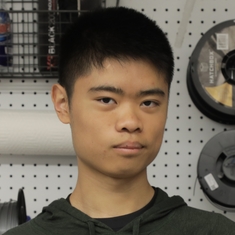To shrink a PersistentVolumeClaim (PVC) in OpenShift or Kubernetes, we need to:
- pause our deployments
- copy its data to a smaller, temporary PVC
- delete the original PVC
- create a new PVC with the original name
- copy the data from the temporary PVC to the new PVC
- restart our deployments
First, we pause our deployments by scaling them down to zero replicas:
oc get deploy -o name -l app.kubernetes.io/instance=cube-fetalmri-org | xargs oc scale --replicas=0
Next, we need to create a temporary volume.
apiVersion: v1
kind: PersistentVolumeClaim
metadata:
name: fetalmri-20240208-copy
spec:
accessModes:
- ReadWriteOnce
volumeMode: Filesystem
resources:
requests:
storage: 2Gi
To copy data between volumes, we need a container. The command here is sleep 99999999 so that
we can use an interactive shell to do the copying instead.
apiVersion: v1
kind: Pod
metadata:
name: copy
spec:
containers:
- name: sleep
image: 'docker.io/instrumentisto/rsync-ssh:latest'
command:
- sleep
- "99999999"
volumeMounts:
- mountPath: /orig
name: orig
- mountPath: /copy
name: copy
volumes:
- name: orig
persistentVolumeClaim:
claimName: cube-fetalmri-org-storebase
- name: copy
persistentVolumeClaim:
claimName: fetalmri-20240208-copy
Do the copying in an interactive shell:
oc exec -it copy -- rsync -ar --info=progress2 /orig/ /copy/
And verify:
oc exec -it copy -- ls /orig /copy
oc exec -it copy -- du -hs /orig /copy
Delete the pod:
oc delete --grace-period=1 pod copy
Now we can delete the original PVC and recreate a smaller one with the same name.
The last steps are to copy the data back then restart our deployments.
We can reuse the copy pod definition to copy the data back.